ANDROID ဖုန္းေတြမွာ GOOGLE PLAY STORE ERROR ကိုေျဖရွင္းနည္းေလးပါ။ ေမးတဲ ့လူေတြလည္းမ်ားတာနဲ ့ျပန္လည္မ်ွေဝေပးလိုက္ပါတယ္ခင္ဗ်ာ။
သင္ၾကားေနတယ္လို ့သေဘာမထားပဲနဲ ့ေလ ့လာလိုက္ရင္ အဆင္ေျပသြားမွာပါခင္ဗ်ာ။တကယ္ေတာ ့လြယ္လြယ္ေလးပါပဲခင္ဗ်ာ။ကၽြန္ေတာ္နဲ ့အတူလိုက္လုပ္ၾကည္ ့ေပးပါခင္ဗ်ာ။
(အဆင္ ့-၁) မိမိရဲ ့ဖုန္း SETTING > “Application manager” ကေန > “Apps” ကိုသြားပါ။
(အဆင္ ့-၂) APPS > ကေန GOOGLE PLAY STORE ကိုဝင္ပါ။
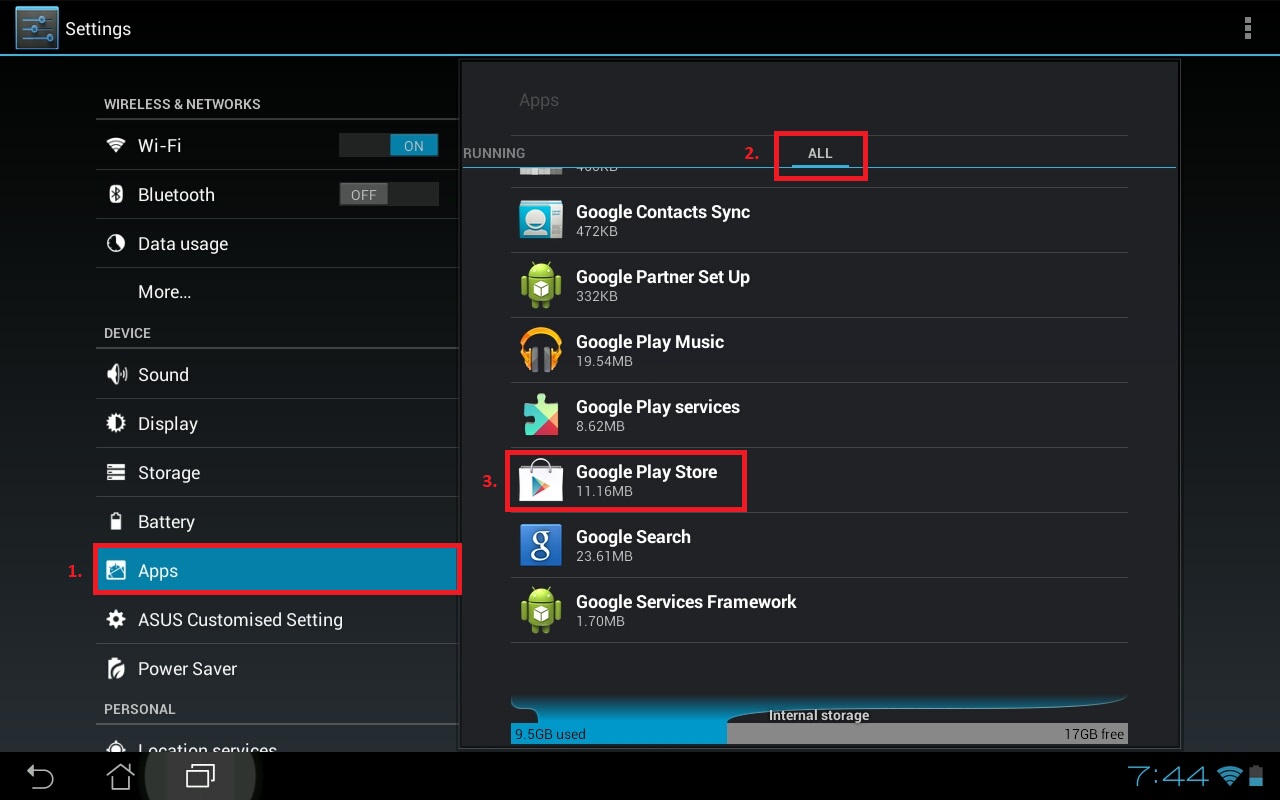
(အဆင္ ့-၃)ဒီအဆင္ ့မွာေတာ ့ “Clear cache”, ျပီးရင္ Force stop ကိုနိပ္လိုက္ပါ။
![Fix Google Play [RPC:S 5:AEC 0] error retrieving information from server error google play RPCS 5AEC 0 error android fix 2 Fix Google Play [RPC:S 5:AEC 0] error retrieving information from server error](http://matthill.eu/wp-content/uploads/2013/03/google-play-RPCS-5AEC-0-error-android-fix-2.jpg) z
z
(အဆင္ ့-၄) clear data > ကိုနိပ္ျပီး force stop ကိုနိပ္ပါ။
![Fix Google Play [RPC:S 5:AEC 0] error retrieving information from server error google play RPCS 5AEC 0 error android fix 3 Fix Google Play [RPC:S 5:AEC 0] error retrieving information from server error](http://matthill.eu/wp-content/uploads/2013/03/google-play-RPCS-5AEC-0-error-android-fix-3.jpg) ေ
ေ
( အဆင္ ့-၅) ဒီအဆင္ ့မွာေတာ ့ acept လုပ္ေပးျပီး ။မိမိတို ့ရဲ ့phone/ tablet ကိုပါဝါပိတ္လိုက္ပါျပီးရင္ျပန္ဖြင္ ့ပါ။ဒါဆို အဆင္ေျပသြားပါျပီခင္ဗ်ာ။
ကၽြန္ေတာ္ ့ဘေလာ ့ေလးကိုလာလည္က်တဲ
့သူငယ္ခ်င္းမ်ားအားလံုးကိုေက်းဇူးတင္လ်ွက္။မိတ္ေဆြတို ့ရဲ
့ဖုန္းျပသနာမ်ားကို saithu102@gmail.com သို ့ေပးပို ့ေမးျမန္းနိုင္ပါတယ္။













0 comments:
Post a Comment
Download link ကိုႏွိပ္ျပီး ေနာက္ tab တစ္ခုနဲ႕ page တစ္ခုေပၚလာပါလိမ့္မယ္။ ငါး စကၠန္႕ေလာက္ ေစာင့္ေပးလိုက္ပါ။ ညာဘက္ေထာင့္မွာ Skip ဆိုတဲ့ button ေလးေပၚလာပါလိမ့္မယ္။ အဲဒီ skip ဆိုတဲ့ button ကိုႏွိပ္လုိက္ရင္ download ဆြဲလိုရတဲ့ page တစ္ခုက်လာပါလိမ့္မယ္။ အဲ့ဒီမွာ download လုပ္ႏိုင္ပါၿပီဗ်ာ