Microsoft .NET Framework 3.5 Offline Installer ေလးပါ။
====================================
windows 8 နွင္ ့ 8 .1 အတြက္ အင္တာနက္ မလို ပဲ net framework ျမွင္ ့လုိ ့ရ မွာ ျဖစ္ ပါတယ္။ အခ်ိန္ လည္း သိပ္ မရ တဲ ့အတြက္ အေသး စိတ္ ကို ေရး မေပး နိုင္ ေတာ ့ပါ ဘူး.. ဒီအေၾကာင္း ကို ေနာက္ မွ ေဆာင္း ပါး တစ္ခု လို ျပန္ ျပီး ေရး ေပး ပါမယ္ ေလာေလာ ဆယ္ စိတ္ဝင္စားတယ္ဆို ရင္ ေအာက္ မွာေဒါင္းယူ လုိက္ပါ။
ဆက္လက္ ေလ ့လာ ရန္
=========================
windows 8 နွင္ ့ 8 .1 အတြက္ အင္တာနက္ မလို ပဲ net framework ျမွင္ ့လုိ ့ရ မွာ ျဖစ္ ပါတယ္။ အခ်ိန္ လည္း သိပ္ မရ တဲ ့အတြက္ အေသး စိတ္ ကို ေရး မေပး နိုင္ ေတာ ့ပါ ဘူး.. ဒီအေၾကာင္း ကို ေနာက္ မွ ေဆာင္း ပါး တစ္ခု လို ျပန္ ျပီး ေရး ေပး ပါမယ္ ေလာေလာ ဆယ္ စိတ္ဝင္စားတယ္ဆို ရင္ ေအာက္ မွာေဒါင္းယူ လုိက္ပါ။
ဆက္လက္ ေလ ့လာ ရန္
=========================
- You just need to insert your Windows 8 setup disc in your CD/DVD drive and then select the correct drive letter in the freeware and then click on “Start Installation” button. That’s it. It’ll automatically execute the required command and will install .NET Framework 3.5 in Windows 8.
- If you don’t have Windows 8 setup disc or if you don’t want to install .NET Framework 3.5 from setup disc, you can use the setup folder of Windows 8 present on your hard drive. For example, if you copied Windows 8 setup files in E: drive of your hard disk, you can click on “Browse” button given in the freeware and then go to the Windows 8 setup folder. Select “sxs” folder present under “sources” folder and then click on “Install” button to install .NET Framework 3.5 in your system.
- This small piece of software also provides debugging options for advanced users. You can go to “Configuration” tab and enable the option to show installation process. It’ll help you in finding the culprit in case you face any problem while installing .NET Framework 3.5 in Windows 8.
ေဒါင္းရန္ - Zippyshare , Solidfiles , Google Drive
အသစ္တင္တိုင္း facebook ကေန ဖတ္မယ္ဆို ရင္ ဒီမွာ like လုပ္ေပးပါ။
စိုင္းသူ(နည္းပညာ ျပန္လည္မ်ွေဝ ျခင္း )


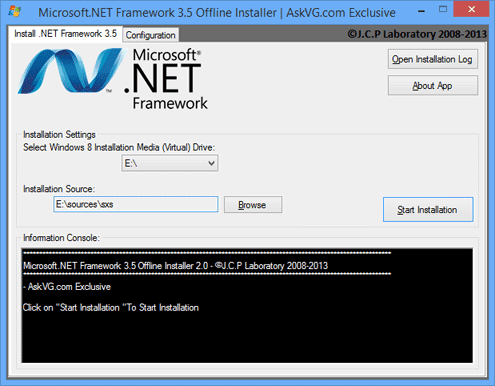












0 comments:
Post a Comment
Download link ကိုႏွိပ္ျပီး ေနာက္ tab တစ္ခုနဲ႕ page တစ္ခုေပၚလာပါလိမ့္မယ္။ ငါး စကၠန္႕ေလာက္ ေစာင့္ေပးလိုက္ပါ။ ညာဘက္ေထာင့္မွာ Skip ဆိုတဲ့ button ေလးေပၚလာပါလိမ့္မယ္။ အဲဒီ skip ဆိုတဲ့ button ကိုႏွိပ္လုိက္ရင္ download ဆြဲလိုရတဲ့ page တစ္ခုက်လာပါလိမ့္မယ္။ အဲ့ဒီမွာ download လုပ္ႏိုင္ပါၿပီဗ်ာ